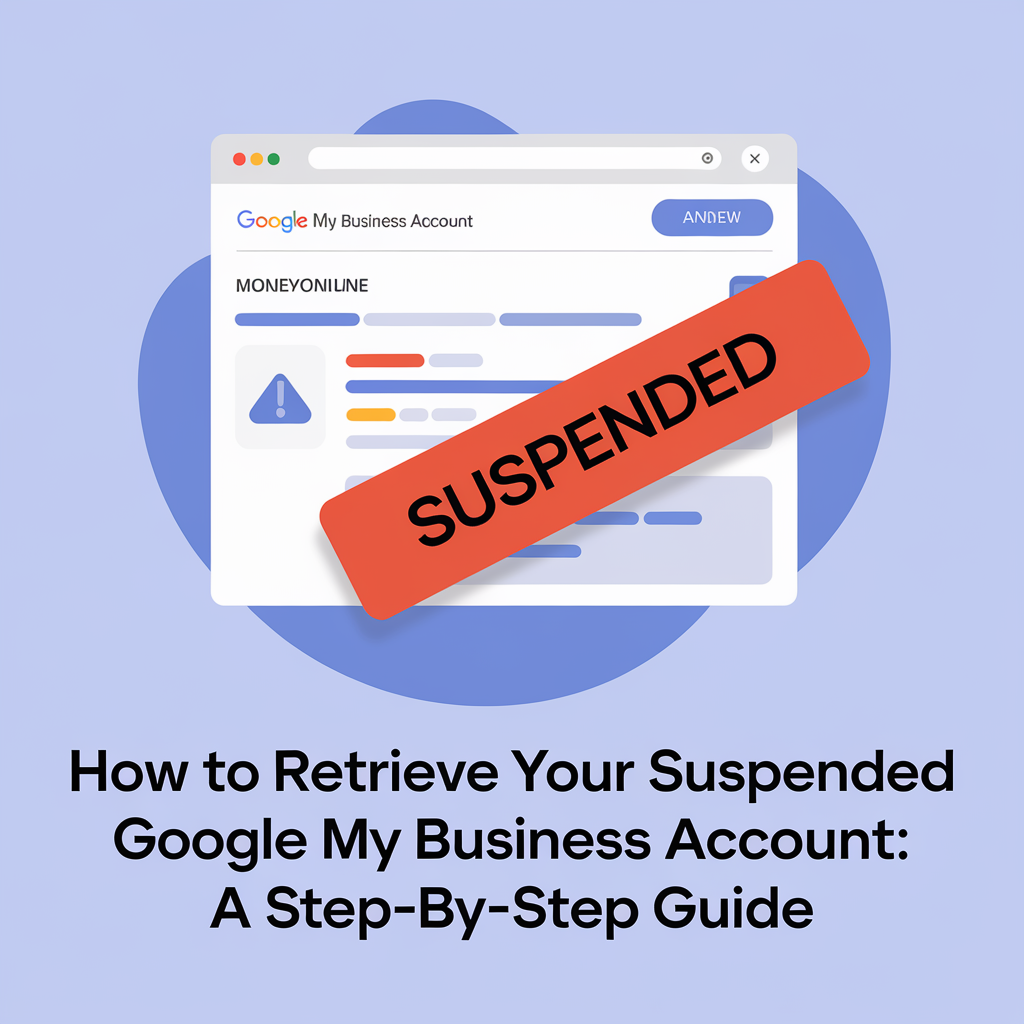If your Google My Business (GMB) account has been suspended, it can be frustrating and disruptive for your business. However, there are steps you can take to try and retrieve your account. In this blog post, we’ll guide you through the process and provide some tips for preventing future suspensions.
Understanding Why Your Account Was Suspended
Before attempting to reinstate your account, it’s important to understand why it was suspended in the first place. Google may suspend accounts for various reasons, including:
- Policy Violations: Violating Google’s guidelines for GMB, such as providing false or misleading information, can lead to suspension.
- Duplicate Listings: Having multiple listings for the same business can result in suspension.
- Spam or Abuse: Engaging in spammy practices or abusing the GMB platform can also lead to suspension.
Steps to Reinstate Your Suspended GMB Account
- Review the Suspension Notice: Carefully read the suspension notice you received from Google. It should provide details about the reason for the suspension and any specific actions you need to take.
- Address the Issue: If you believe the suspension was a mistake or if you’ve corrected the issue that led to the suspension, provide evidence to support your claim. This may involve updating your business information, removing duplicate listings, or ceasing any spammy practices.
- Submit a Reinstatement Request: Once you’ve addressed the issue, submit a reinstatement request through the Google My Business Help Center. Be sure to provide any necessary documentation or evidence to support your claim.
- Wait for a Response: Google may take some time to review your reinstatement request. Be patient and wait for their response.
Tips for Preventing Future Suspensions
- Follow Google’s Guidelines: Ensure that your GMB listing is accurate and complies with Google’s guidelines.
- Monitor Your Listing: Regularly check your GMB listing to make sure it’s up-to-date and accurate.
- Respond to Reviews: Respond to both positive and negative reviews promptly and professionally.
- Avoid Spammy Practices: Never engage in spammy practices, such as creating duplicate listings or spamming other businesses.
Need Help? Contact Discover Websoft
If you’re struggling to reinstate your suspended GMB account, our team of digital marketing experts at Discover Websoft can assist you. We have extensive experience working with Google My Business and can help you navigate the process.