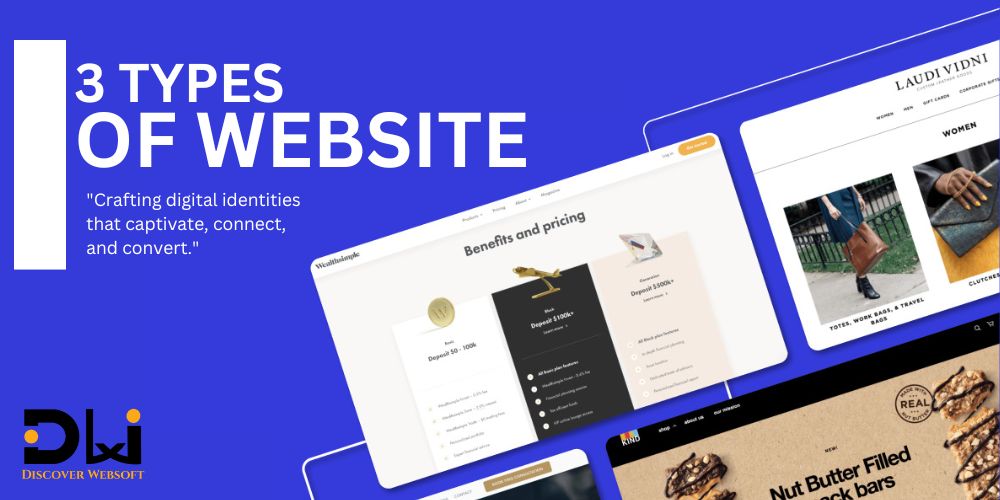Website
A website is an assortment of files that can be seen via an internet address, covering a specific topic or theme, and being maintained by a specific individual or group. The term “home page” refers to its initial page. A website may format and distribute information requested by users globally 24 hours a day, 7 days a week from servers connected to the online network. HTML is commonly used on websites to style and display content and to offer navigation features that facilitate user movement both within the website and across the internet.
Benefits of a website for small businesses
- Establish a credible online presence.
- Turn into a source of information
- Take ownership of your name
- Boost your SEO positions
- Boost the number of online leads
- Create a mailing list.
- Spend less on printing
- Speak with customers online
- Share your original tale.
- Use mail order and online shopping to open up new sales opportunities.
- Gather client information.
- Make product information and customer support easily accessible.
- Provide value to clients.
- Create a virtual showroom with all of your merchandise.
- Increase recognition of your brand
3 Type of website.
- Static Websites.
- Dynamic Websites.
- Ecommerce Website
Static Websites
A static website consists of a set quantity of pre-configured files that are kept on a web server. Because they run in the user’s web browser, HTML, CSS, and JavaScript are referred to as “client-side” languages for writing files. The HTML file indicated by the URL together with any accompanying CSS and/or JavaScript files are returned by the server to a user who requests a page via a URL.
The web page will appear the same to everyone who requests it because the web server does not modify the files before sending them to the user during this exchange. The only method to alter the appearance of the website is to manually alter the content of the files because the content is “static.”
Example : Resume websites, portfolio websites, brochure websites, one-time landing pages, and other instructional or read-only websites are typical examples of static websites.
Dynamic website
A dynamic website shows varied information to various visitors, in contrast to a static website that shows the same content in the same format to every visitor. A visitor’s location, local time, settings, preferences, and/or actions made on the website (such as buying habits) can all influence the material they view, creating a more personalised and engaging experience.
Dynamic websites need more complexity on the back end in order to attain greater flexibility on the front end. Every page on these websites is not saved as a separate HTML file. Rather, web servers create pages “on-the-fly”—that is, when a user requests a page, the server gathers data from one or more databases and creates an HTML file specifically tailored for the client.
Examples : Include the dynamic e-commerce website Wayfair, the dynamic social media website Twitter, and the dynamic entertainment website Netflix.
Ecommerce Websites
E-commerce websites enable customers and businesses to purchase and sell to one another on a defined platform, much like a conventional physical retail store. However, the primary distinction between e-commerce and traditional commerce is that the former takes place solely online, while the latter takes place in a physical store.
Examples : Amazon. One of the biggest online retailers is Amazon. It’s also a fantastic illustration of a website that makes use of design to guide users easily to the content they desire.